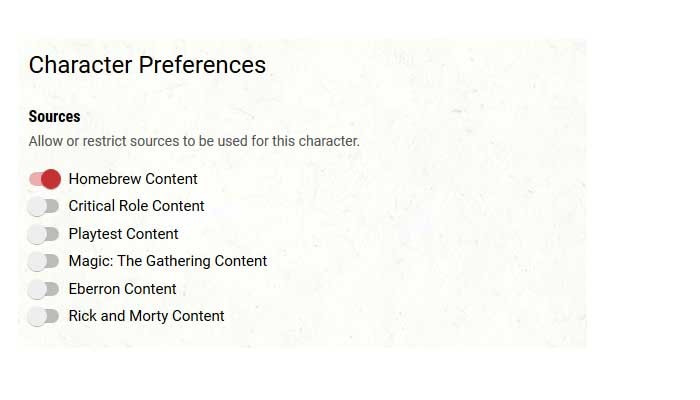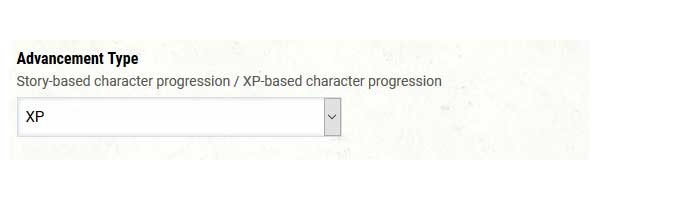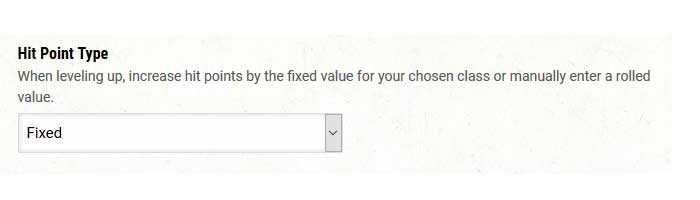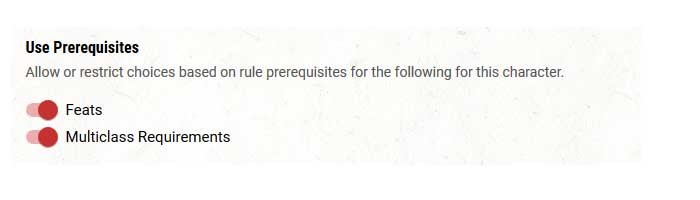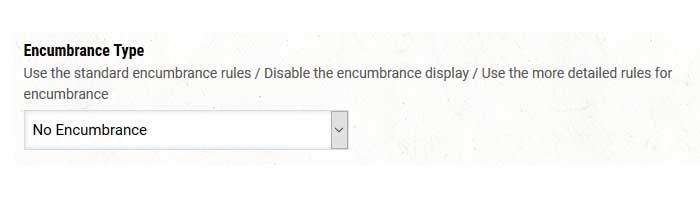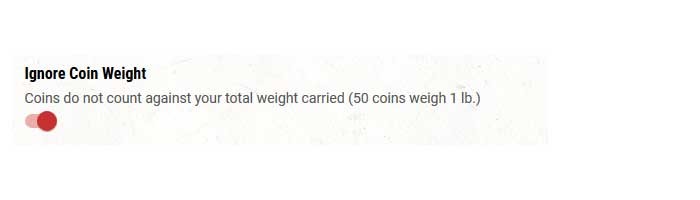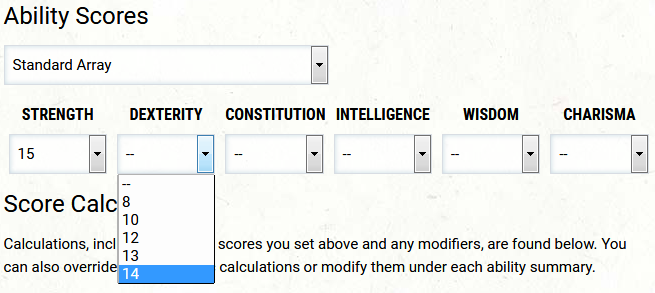Building a D&D Character
From Into the Wilds Wiki
Creating a Character
- We use the online digital tool set 'DnD Beyond' to create characters for ‘Into the Wilds’. This means the Dungeon Masters can keep track of everyone’s characters and provide you with special items or information when needed.
- DnD Beyond Link: www.dndbeyond.com
Joining the DnD Beyond Campaign
- DnD Beyond allows DMs to have a campaign group, where you can join with the characters you've created. This allows the DM to check things on your character sheet, add customised items, and provides you with access to all the book and resources which our DMs have purchased on the site.
- We have considerably more characters than allowed in a campaign. So, we have a number of campaign links which you should use to join the group.
- Put the link into your browser, then add your character.
Character Building rules for Into the Wilds
- Permitted Races –
- Dwarf, Elf, Halfling, Human, Dragonborn, Gnome, Half-Elf, Half-Orc & Tiefling.
- Lizardfolk are permitted, but they have specific requirements that must discussed with Jamie first.
- Anyone looking to play something else must contact us for approval and you'll be provided with a back story that ensure the race is consistent with narratives within the world of Tempress.
- Permitted Classes -
- Barbarian, Bard, Cleric, Druid, Fighter, Monk, Paladin, Ranger, Rogue, Sorcerer, Warlock & Wizard.
- Permitted Source Books –
- Dungeon & Dragons 5th Edition Players Handbook, Tasha's Cauldron of Everything & Xanathar’s Guide to Everything.
Here is a Guide to Setting up your Character Sheet Preferences
- Any other options should be related to choosing your characters path or how your character sheet will be displayed, all of which are down to you.
Further Help
- If you’ve never played Dungeons & Dragons then these ‘Handbooked Helper’ videos can help give you some basic advice on putting together a character in the early stages.
- Handbooker Helper Link: https://critrole.com/filter/handbooker-helper/